Stratis Staking – Everything You Need to Know
Stratis staking is a profitable and sure way for you to control your funds. Stratis (STRAT) is a blockchain development platform designed for the needs of global organizations and enterprises for developing, testing and launching applications on the blockchain. It is a very powerful tool that can be developed in C# and can utilize the .NET Framework from Microsoft.
Staking is an energy and time efficient method by which nodes (users) on the blockchain can come to a consensus. Instead of miners having to spend large amounts of resources on hardware and electricity just to be able to mine a coin, PoS encourages the users to stake their coins.
STRAT is the native token with limited emission and low inflation rate. Rewards are given out as incentive to support the network and thus increasing its security and longevity. In this article, I cover all steps you need to take in order to start staking Stratis.
Pros & Cons
- Powerful and efficient tool for creating blockchain apps
- Proof-of-Stake is a much more efficient and quick way to achieve consensus between nodes
- Low hardware requirements as the requirements for nodes are quite low
- Short time between blocks
- Coin age allows users to extensively hold their coins, thus gaining higher chances of earning a reward
- Owning more coins exponentially increases your chances of winning a reward and thus leads to inequality among users
How To Stake Stratis
Even though at first glance the earnings of about 1% per year for staking Stratis is not that great, the fact that it is one of the more stable networks and it is being backed by none other than Microsoft, the future of Stratis is bright. Of course, except for the possibility to earn more and more STRAT coins, you can be a part of the supporters of the network adding to its stability and security.
While using the Proof-of-Stake consensus method to create and validate blocks, running a Stratis node (wallet) still has some minimum requirements for the device that you will be using. Staking STRAT coins is much easier to set up compared to hardware for mining other coins that use the PoW consensus protocol.
Minimum Requirements For Staking Stratis
- Operating System – Windows, Linux, iOS
- Install the official wallet
- There is no limit or minimum amount of coins that you need to have to start staking
- At least 8GB of storage space on the device
- A minimum of 1GB RAM
- A stable and unlimited bandwidth connection
- Static IP is not needed
The only way to initially get a hold of some STRAT to start staking is by buying it from an exchange. I recommend using HitBTC and Livecoin for this purpose.
In order to start your journey with staking Stratis, provided you already have the necessary hardware, you will need a wallet. Wallets are software programs or hardware that stores two keys – your private and public key. With the help of these keys, you can access your funds on the blockchain.
There are two ways to stake Stratis with the core wallet. You can do it either with GUI or with the command line version (CLI). CLI wallets are usually targeted towards advanced users that understand code and like to keep things familiar.
Graphical Interface Stratis QT Wallet
Here is a short guide on how you can set up the core wallet for Stratis:
Step 1: Download & Install the official Wallet
You can go ahead and download it from Github. Next, install the wallet and wait for the synchronizing process to finish. You can see the process bar at the bottom of the window.
If synchronization is successful a symbol will appear at the bottom left of the screen stating that the wallet is synchronized.
Step 2: Encrypt the GUI Wallet
Click on Settings and then hit Encrypt. In order to secure your wallet, you will need to put a long and complicated passphrase which you should remember. This gives you a good layer of security from malicious activity.
Step 3: Back up the GUI Wallet
Click on File and then hit Backup Wallet. A file with a .dat extension should be saved which represents a backup point for the wallet. Please remember to do backups regularly as they are very important for the security of the wallet as well as the validity of the data.
Step 4: Unlock the Stratis Wallet
Of course, before you are able to use the wallet, you should unlock it and activate it. Click on Settings and navigate to the Unlock Wallet option and select it.
After you have unlocked the wallet, you need to make sure to check the box “For staking only”. In order for the option to be saved and activated, you would need to enter your passphrase that you set up earlier.
Now, your wallet should be eligible for staking. To check if staking works please follow these steps:
In order to check if the encryption is currently working and the wallet is unlocked, you can hover your mouse on top of the pad-lock symbol in the same bottom row as the icon for synchronization is.
Hover the cursor on the lightning symbol it will show you if Staking is working.
Hover the cursor on the connection symbol to check if active connections are running.
Command Line Interface Stratis Wallet
Before you continue with the guide make sure you are using Ubuntu 16 for this guide or/and a Linux distribution which has libssl1.0
Step 1: Download & Installing
Before we install the wallet, it is crucial to make sure the machine is configured properly.
Type in:
sudo apt-get install software-properties-common
sudo add-apt-repository ppa:bitcoin/bitcoin
sudo apt-get update
sudo apt-get install libdb4.8-dev libdb4.8++-dev
sudo apt-get install libminiupnpc-dev
sudo apt-get install git
Now let’s clone the wallet to our machine. Type in:
cd ./stratisx
Now you need to use the script which will configure the wallet. Type in:
After the shell-script is done, type in:
make -f makefile.unix
By this step, you should have already installed it and made the basic configurations. If the step above gives you errors that means that you have libssl1.1. The wallet doesn’t work with that version, so you’ll have to downgrade to libssl1.1.0 (1.0.2a). For additional information, you can contact someone from the team via Discord for instructions on how to fix your problem.
Next step is to launch the wallet. Type in:
Step 2: Encrypt the Wallet
This command will encrypt your wallet. Replace <your password> with a phrase of your choosing that will act as your new password. Type in:
The wallet will stop. You’ll need to launch it again.
Step 3: Backup the CLI Wallet
This step is vital and should not be skipped under any circumstances. A wallet backup is essential. To back up your wallet type in:
Example
Step 4: Transfer Coins to the Wallet
In order to send funds to your staking wallet, you would need to create an address to send to. Type in:
You will receive an address and you can go to the exchange where you have your coins. Send exactly 1 STRAT to the address to test the transaction. After you confirm that the coins are on their way you can send the rest of your coins.
Don’t forget that you need 500 confirmations before you are eligible to stake.
Step 5: Unlock the CLI wallet
Before starting to stake you need to unlock the wallet. Type in:
<passphrase> – the passphrase you used to encrypt your wallet.
0 – the number of seconds which your wallet will stay unlocked. 0 means unlimited.
true – unlocked only for staking.
And that’s it. You should be ready for staking.
Now let’s check the status of your staking. Type in:
getstakingstatus
This command will show you which necessary steps are done, and which are not. If you see a “false” notification somewhere, it means that the corresponding step was not carried out correctly.
After completing all of the steps, it is time to start staking.
Stratis Staking Reward
In the Stratis network, 1 STRAT is issued every block or every 60 seconds, making a total of 1440 new coins daily. This gives the users the chance to earn a reward every minute, so don’t get discouraged if you don’t receive rewards immediately. A lot of users are working towards the same goal and winners are chosen usually randomly but the more STRAT you have staked in your wallet, the higher the chances of you being chosen to complete the block.
As you can see the rewards are not guaranteed. This is, in fact, one of the main differences between masternodes and staking. While staking Stratis coins doesn’t guarantee a reward, masternodes receive a guaranteed reward which is predetermined in the system. They get a set percentage of every block that is found. The Return of Investment for staking is unpredictable. For different users, it could mean low 1% or as much as 2-3% per year. As I mentioned earlier, more Stratis means more chance for you to be the next block finder. The rich will become richer.
How To Maximize Rewards
Due to the random nature of staking, everyone is looking for different ways to maximize their profits. You have two viable options that you can use in order to increase your returns from Stratis staking – pool staking and coin control. I would like to elaborate on them further:
-
Pool Staking
- Honestly, it doesn’t make much sense to use a pool for staking. The whole idea behind crypto currencies about being secure and private is lost because you would have to share your information with a 3rd party. Also, you should take under consideration that the minimum amount of STRAT to start staking is just one. You are free to use this method if you choose, but the chances of increasing your profits that way are slim.
-
Coin Control
- This is an option that you can turn on in the settings of your wallet. When you are staking 1000 STRAT, hit a block and receive a reward, the UTXI (the staking input) would split in two outputs of 500.5 STRAT. Do not worry, the wallet still sums them up and has all the funds. The idea behind this function to reduce cooldown between blocks for your staking. Every time a block reward is received the address splits, so there is always a free address that can be used for staking. Since they are still combined in one wallet, the chance for being chosen as the next block validator and creator does not decrease.
Before we continue, you need to make sure that the wallet is operational and staking. Go to your wallet and click Tools and then the Debug window. Inside the console type in “Getstakingstatus” without the quotes. A list of different functions will populate the screen and you need to make sure that all are stating “true” before we continue to coin control. If not, you can go back to the step by step guide and compare.
How To Enable Coin Control
It is actually quite easy to turn on such a helpful function. What you will need to do is go to Settings, then Options and click on the “Display” tab. You’ll see “Display coin control features”. Just click on the box before the text to tick it and turn it on. Lastly, press Ok and you are done. The function will remain on until you decide to turn it off.
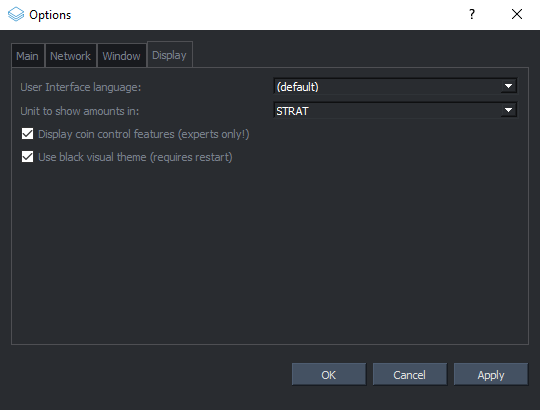
Dust Control:
Dust control combines all of the addresses and sums them up in a combined block. How you can do it is going to your wallet and clicking on “Receive and Create a new address”. It will ask you to fill out a label and then click Ok.
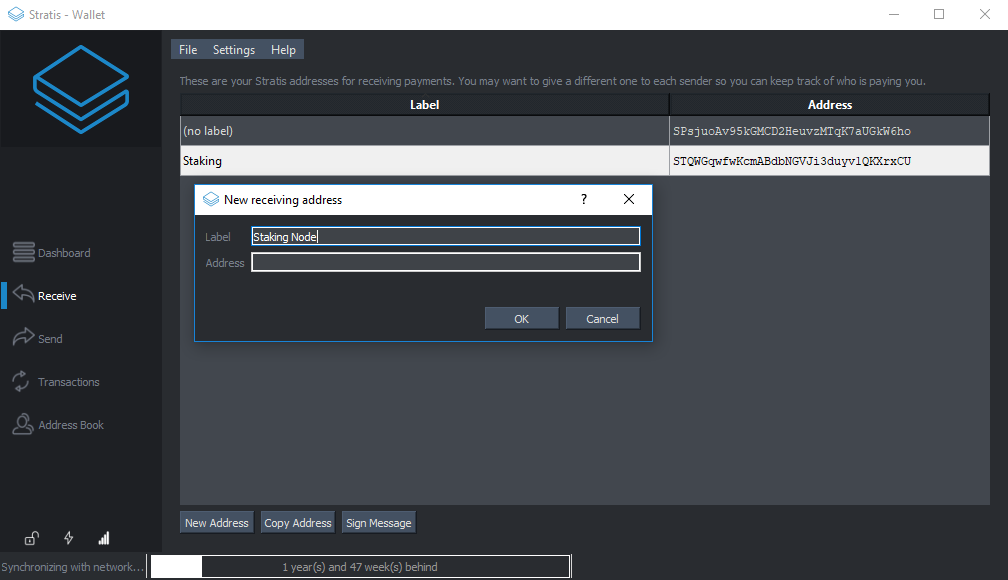
You’ve created a new address which will take part as your new “staking node”.
After you created an address, select the address and in the bottom part of your wallet screen you will see “Copy Address”. Click it and move to the next step.
Time to send all the small block payments to this address. Go to the Send tab and paste the address in the “Pay to:” field. If you pasted the address correctly, the wallet should recognize that you created it and fill in the label automatically. If it doesn’t recognize it, please compare the addresses again in case something was missed.
Now you should be able to see the “Inputs…” button in the top part of the screen. After you click on it, a new window will open showing all the block rewards you’ve received. If you don’t see anything, don’t panic. That means you just recently started your staking and you haven’t received any staking rewards yet.
Now click on “Select all” or just the ones that are a small number and click ok.
Figure Out Your Profit With Stratis Staking Calculator
While there is no minimum amount of STRAT that you need to start staking, the more you have set, the better you will do. While the numbers don’t seem impressive at all, please bear in mind that there is a lot of randomness and luck involved in the actual staking and the calculator cannot account for that. Furthermore, you need to deduct your electricity costs from your earnings, to calculate your net profit.
FAQ
No, you can’t. It is currently only stakeable.
Yes, you can. It uses the CLI wallet.
For staking Stratis, after you transfer any amount of STRAT tokens in the staking wallet, you need to wait for 500 blocks (500minutes) before they are stakeable.
In short, yes. While on paper it doesn’t seem like it offers big returns, treat it more like a deposit. A safe place to keep your funds while they are working for you and increase in amount.
There are no limitations currently.
The main positives that Stratis offers are low entry costs with low requirements for hardware and no minimum of coins to start staking.
Some of the reasons for that might be that you are using an older version of the wallet or your coins are not “mature” enough. It takes 500 blocks (500minutes) in order for the coins to be available for staking.
About Stratis
Stratis (STRAT) is a blockchain platform that was launched in August 2016. The purpose of developing it was to bring blockchain technology to the business owners utilizing the C# and .NET Framework to create apps. The native cryptocurrency of Stratis is the STRAT coin used as a means and reward for staking on the network. CEO and Founder, Chris Trew, saw that companies could benefit from this technology and decided to fill that niche with a platform designed just for that.
Unique Selling Points
After Q4 2018, the Stratis network will give its users the ability to setup a second machine (preferably VPS) to do all the work for them without risking all their funds. This feature is called Cold Staking.
Team
The founder of the Stratis network and the current CEO is Chris Trew, who has extensive experience with back end development, financing and blockchain technology. Their headquarters is located in the UK under the name Stratis Group LTD. It is a global operating company consisting of specialists in different fields sharing the same passion about blockchains.
Network
The network uses blockchain technology and the protocol used for the nodes to reach a consensus is Proof of Stake. The way PoS works is by users staking their coins in order to validate blocks of information instead of requiring expensive mining hardware to run millions of calculations every second. This is not only more efficient but also requiring a smaller investment to start.
Privacy
Of course, the team behind Stratis are constantly improving the privacy and security of the platform and one of their largest updates is implementing the Breeze Privacy Protocol at some point in 2019. Some of the features include a dual network functionality (Bitcoin and Stratis), an SPV wallet, change address privacy protocol, and hierarchical deterministic (HD) capabilities.
Future
The future of the Stratis platform looks very promising. With a well thought roadmap and development plan, there will be a lot of major updates to the network in 2019 alone. Some of the updates we can expect include Stratis Full Nodes and a new Core wallet after their release. Furthermore, we can expect cold staking to be introduced as a feature as well as more content being added to the Stratis Academy project.
Useful Weblinks
- Website: https://stratisplatform.com
- Announcement Page: https://bitcointalk.org/index.php?topic=1512202.0
- GitHub: https://github.com/stratisproject
- Block Explorer: https://chainz.cryptoid.info/strat
- Whitepaper: https://stratisplatform.com/files/Stratis_Whitepaper.pdf
- Roadmap: https://stratisplatform.com/2018/09/26/q4-dev-roadmap
- Socials:
- Twitter Discord Telegram Reddit/Subreddit