Emercoin Staking – Everything You Need to Know
Emercoin is a unique cryptocurrency that utilizes a three-in-one hybrid mining consensus – Proof of Work, Merged Mining and Proof of Stake. Due to that, you can both mine and stake the coin. In this article, we focus on how to stake Emercoin, but just know, that if you mine Bitcoin, you can also mine EMC at the same time because of its merged mining protocol.
Now, when you are holding EMC in your wallet (a.k.a staking), you help the network to verify transactions for which you receive a reward. Currently, the ROI of staking Emercoin is 6% per year. If you find this number compelling, then keep reading to learn how to set up your wallet and how you could optimize your potential income.
Pros and Cons
- There is a 6% annual interest rate for including new transactions into the blockchain
- You can both Mine and Stake the coin
- Supports global payments for a low fee without restrictions
- A vast range of blockchain related services
- There is no backing behind the project
How to Stake Emercoin
Before I go with the staking process, let me first explain what makes Emercoin an interesting coin to stake. Emercoin network is a low-cost decentralized platform that allows users to find a cheap solution to store and transfer funds for business use. The currency itself is very stable and versatile, while the network is very secure while still allowing the users to have multiple transaction options. International payments with Emercoin can be completed within minutes. Due to the innovative nature of the blockchain behind Emercoin, there is a lot that can be done with the platform apart from creating a currency. The system also has the ability to securely store highly important and sensitive information regarding identity, ownership and registering domains that are censorship resistant. This makes the platform very popular and desirable for users and investors alike. Now, let’s go over the minimum requirements you need to cover in order to stake Emercoin.
Minimum Requirements
- The OS needs to be Windows 7 or Linux
- You will need to install and setup the Emercoin Core Wallet
- At least 20GB of hard drive space
- At least 1GB of RAM
- No specific internet connection requirements
- The wallet needs to be online 24/7 since the network does not support cold staking
- The EMC coins need to sit unspent in the wallet for at least 30 days in order to become eligible for staking
- Make sure to unlock your wallet for minting coins
- The maximum network weight can be achieved after 90 days
Summary: In short, you will need to make sure that your computer that you will use for staking Emercoin meets these requirements and the wallet is installed and running properly. There are two ways you can go about staking and that’s with the Graphical User Interface (GUI) or Command Line Interface (CLI) wallet.
Emercoin Wallet Setup (GUI)
Step 1: Download & Install the Official Wallet
You can go ahead and download the Emercoin wallet from their official website here. Make sure to have enough hard drive space. After you download it, you can install it by just following the steps in the installer.
Step 2: Encrypt the Emercoin Wallet
Encrypting the wallet is maybe one of the most important steps to perform for security reasons before you start staking Emercoin. You can do it from the Encrypt Wallet button in the Settings menu and choose a strong password that you will not forget. After you confirm, a padlock icon will appear at the bottom of the window, stating the wallet is locked and encrypted.
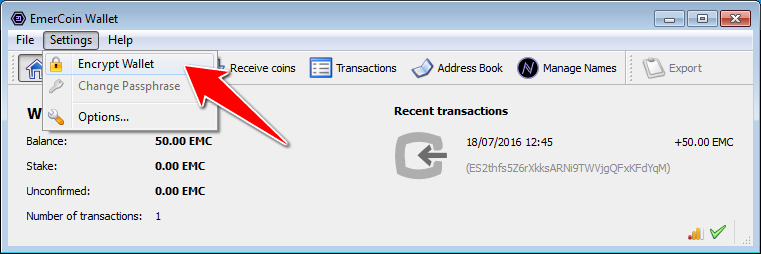
Step 3: Backup the Emercoin Wallet
After you encrypt the wallet, I also strongly recommend backing it up. Backing up of the wallet adds an extra layer of security to your funds. You can find the appropriate backup button in the Settings menu.
Step 4: Create a Wallet Address
After you have done the above, you can now create a wallet address. Click on the Receive tab and select “Create new Address”.
Step 5: Transfer Coins to the Wallet<
In order for you to be able to stake EMC coins, you will need at least to fund at least 150EMC in your wallet for starters. This is because of the current difficulty in the network and anything below 150 Emercoins will not be eligible for rewards. If you would like to have good monthly earnings, you will need at least 8500EMC in your wallet which must be transferred to your address in one transaction.
Step 6: Unlock the Emercoin Wallet
If you have done the above-mentioned steps, you are ready to unlock your wallet and start receiving additional EMC coins as rewards. In order to start the process, you will need to unlock your wallet from the padlock icon at the bottom of the window. Click it and insert your password in order to unlock it. Make sure to select the option to unlock it for “Minting Only”.
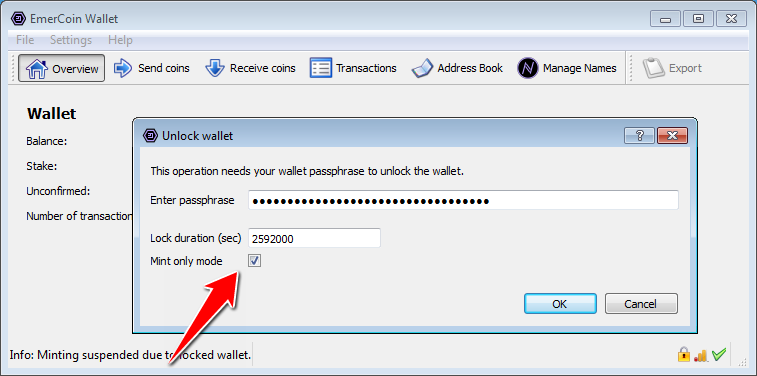
After you have done that the padlock icon will change into an unlocked padlock. You need to leave your wallet unlocked all the time (24/7) in order to be eligible to stake. Also, you will need to wait for 30 days because that’s what it takes in order to be confirmed for staking. This means that 30 days the coins need to stay in the address without being moved or spent.
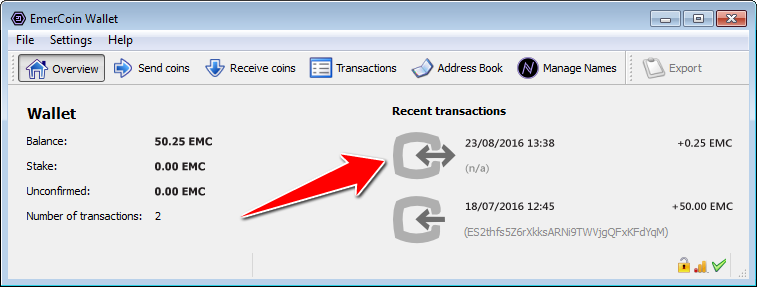
Staking with the Command Line Wallet (CLI)
Unlike the GUI wallet, the CLI wallet does not have a graphical interface and it doesn’t require as much computing resources to run. The Command Line Interface wallet is mainly targeted towards people that know command lines and work with a Linux operating system.
Step 1: Download & Installing
In order to download and install the wallet, you need to use these commands in the command window:
For Ubuntu 16.04 LTS (x64)
$ apt-key adv –keyserver keyserver.ubuntu.com –recv B58C58F4
$ add-apt-repository ‘deb http://download.emercoin.com/ubuntu xenial emercoin’
$ apt update && apt -y install emercoin
For Ubuntu 14.04 (x64)
$ apt-key adv –keyserver keyserver.ubuntu.com –recv B58C58F4
$ add-apt-repository ‘deb http://download.emercoin.com/ubuntu trusty emercoin’
$ apt-get update && apt-get -y install emercoin
For Debian 8 (x64, armhf)
$ apt -y install software-properties-common
$ apt-key adv –keyserver keyserver.ubuntu.com –recv B58C58F4
$ add-apt-repository ‘deb http://download.emercoin.com/debian jessie emercoin’
$ apt update && apt -y install emercoin
For RHEL/CentOS 7 (x64)
$ rpm -ivh http://download.emercoin.com/rhel/el7/RPMS/emercoin-release-1.0-1.el7.centos.noarch.rpm
$ yum -y install emercoin
$ systemctl restart emercoind
$ systemctl enable emercoind
After the wallet has been installed, the daemon can be invoked by typingemc or controlled as a system service:
Step 2: Encrypt the CLI Wallet
With this command, you will encrypt your wallet for security. Just replace [your password] with your desired password. Type in:
./emercoin-cli encryptwallet [your password]
After that, the wallet will stop, so it will need to be relaunched with:
service emercoind start
Please make sure to remember or save the password somewhere, because if you forget it, no one will be able to assist you. The funds in there are pretty much lost.
Step 3: Backup the CLI Wallet
As mentioned for the GUI wallet, here the backup of the CLI wallet is just as important as it further increases your security.
./emercoin-cli backupwallet [Your selected folder / external driver / USB]
Here is an example:
./emercoin-cli backupwallet ~/[Destination where the wallet is (daemon , cli)]
Step 4: Transfer Coins to the Wallet
After the steps above you should receive your wallet address. You can go to the exchange where your coins are ready. I would highly recommend sending only 1 EMC as a test to see if the addresses are correct. After you have confirmed that, you can go ahead and send the rest of your coins. Don’t forget that you will need to wait 30days without moving, adding or spending the coins in the address so that you can start staking.
Step 5: Unlock the CLI Wallet
It is time to unlock the wallet when the coins are sent. In order to unlock the wallet, type in:
walletpassphrase “passphrase” timeout [mintonly]
You can only set the time in seconds, so you will need to calculate them. For example – 1 week = 604800 seconds.
$ emc walletpassphrase yourlongrandompassphrase 604800 true
Emercoin Staking Reward
As I mentioned earlier, you will need to leave the coins in the address for at least 30 days so that they are eligible for staking. What I recommend is that instead of running the wallet for 1 week per month, you should just leave it open and online 24/7. This way you will maximize your rewards and chances for rewards.
How to Maximize Rewards
The only way to increase your chances to win a reward is to leave the wallet online 24/7. This way you can completely take advantage of the increased chances to be rewarded when you stake. Also, the maximum network weight and coin maturity, which increase your chances, can be achieved after just 90 days on the wallet being online without making changes to the coins.
-
Coin Control
- The coin control option that the wallet possess gives you the ability to choose from which address you would like to send coins for a transaction. You can activate it by selecting the Settings menu and opening the Options window. You will find “Coin Control Features” with a box next to it, where you can click to turn it on. When you mint a PoS block, you will see your stake balance change for 32 blocks until the PoS transaction is confirmed. When it is validated, and the coins have been staked successfully, you will see new transaction and coins added to your balance.
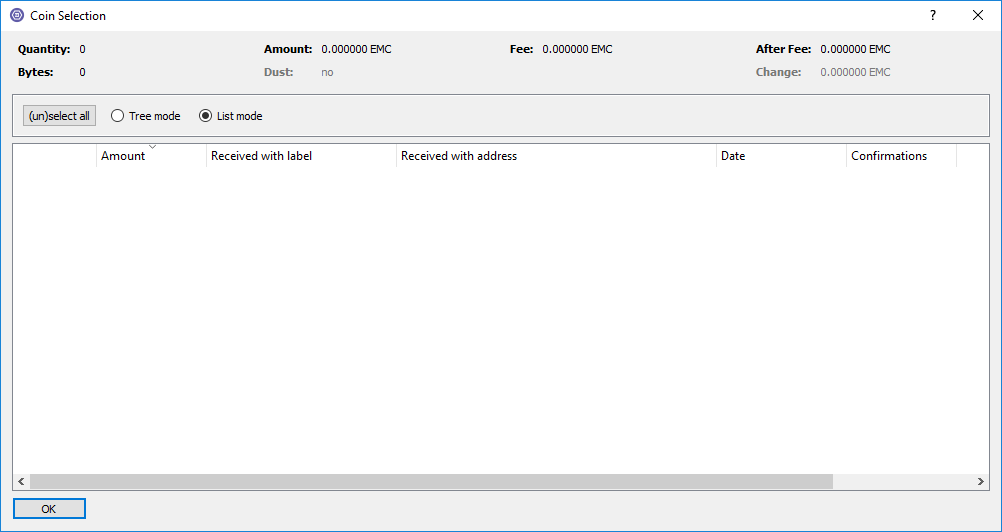
How To Check:
If you would like to check the staking status of the wallet, you can open your Debug window and type in:
getstakingstatus
Figure out Your Profit with the Emercoin Staking Calculator
Before you decide to invest in Emercoin, you can use the calculator or find out the ROI% so you know roughly what to expect as rewards. There is a calculation method you can use to roughly calculate your chances of minting and returns:
Coins: 1000 EMC , Days staked: 31 , PoS Difficulty: 17.6431d + 24h – 0.114% chance for reward after 30 days period.
31d + 30d – 3.3633% chance for reward after 30 days period.
Estimated Reward for 31 days: 5.1 EMC
I would like to remind you that with Proof of Stake networks, no calculation can give you an exact result. The whole system is very luck based with many factors that need to be taken under consideration so your results may vary by a bit.
FAQ
Yes, the network supports Proof of Work, Merged Mining and Proof of Stake consensus mechanism.
Yes, you can. Unfortunately, there is no dedicated wallet with a graphical user interface, so you will have to use the CLI wallet.
In order to be eligible to stake, you need to wait 30 days for your coins to mature and after everything depends on your increasing network weight and luck.
I think it is worth it, because the project is quite unique, and it is not a copy of another coin or project.
No, there isn’t. It grows algorithmically by about 6% per year.
Because it is a hybrid network. It can be mined and staked at the same time as well as merge-mined with Bitcoin, meaning if you are already mining it, you can mine Emercoin as well.
You either don’t have enough coins to start staking or they are not mature enough. Please make sure that the wallet is also configured properly.
About Emercoin (EMC)
Emercoin (EMC) is a hybrid mining blockchain platform using PoS, PoW and Merged Mining consensuses. The platform was created in 2013 as a fork of Peercoin with a purpose to be a secure place for distributed blockchain business services. It runs the security protocols EmerSSL and EmerSSH, a decentralized domain EmerDNS, anticounterfeit protocol EmerDPO and some other bundled blockchain services, which make the network highly reliable and robust.
Unique Selling Points
One of the main unique features of the network is that it supports hybrid mining consisting of Proof of Stake, Proof of Work mechanisms and Merged Mining with Bitcoin. It offers great security and scalability along with good rewards for coin holders that support the network.
Team
The team consists of the CTO Oleg Khovayko, CEO Eugene Shumilov and main managing partner Konstiantyn Bigus. All of them having experience in the IT sphere as well as financing backgrounds have taken upon themselves to prove that blockchain technology will change the world.
Network
Although the network supports traditional PoW mining and merged mining with Bitcoin, its main mechanism is the Proof of Stake protocol. This eliminates the need for an “arms race” for mining power. The network also supports light nodes and full nodes that form the backbone of the platform. The implemented NVS Logic is not Turing-complete, which makes it impossible to be used to write any malicious code.
Future
The future for Emercoin seems great according to its roadmap. The team is planning to improve and popularize existing services along with developing new ones. Maybe one of the most anticipated updates is the implementation of the Lightning Network, increasing the scalability and speed of the network even more. They are planning to develop an inhouse browser that will provide different Emercoin related services. If you would like to know more about the future of the network, you can visit their official website and check out the roadmap.
Useful Weblinks
- Official Website: http://emercoin.com
- Announcement Page: https://bitcointalk.org/index.php?topic=362513.0
- GitHub: https://github.com/Emercoin/emercoin
- Block Explorer: https://www.coinexplorer.net/EMC
- Whitepaper: https://emercoin.com/files/pdf/en/whitepaper.pdf
- Socials:
- Twitter Discord Telegram Reddit/Subreddit Facebook