ION Staking – Everything You Need to Know
ION is a cryptocurrency and gaming platform with integrated financial services. The user has access to web wallets, hosted masternodes and different tools to use, spend or trade digital assets while playing Ionomy Studios games. Meanwhile, they give you the opportunity to make money while having fun. The development team is striving to build more partnerships with other game development companies and achieve massive adoption of their PWR-GRD.
ION uses a “static” Proof of Stake system (version 3: POS or SPOS) which means that the reward is always fixed, but the incentives are based on the user’s behavior and his contribution to the network. Factors that affect ION staking profitability include connectivity age – the duration a wallet is active on the network, and coin weight. The reward depends on the active work of the user and the number of ION held in his wallet.
In this detailed ION staking guide, you’ll learn how to properly configure your wallet and maximize your chances of earning a reward.
Pros and Cons
- Instant X – Up to 1000 ION there is instant confirmation, while the inputs locked are verified by the masternode network consensus
- Darksend (Dashcore) – It is the better version of CoinJoin with additional improvements adopted from Transfercoin: denominations and passive ahead of time mixing, decentralization and enhanced anonymity
- Stealth Addresses – The feature allows the user to send and receive anonymous transactions and payments
- Multisig – High-level security measure, every ION address requires a combination of multiple private keys to gain access
- ION is not that popular yet and it’s traded in a few exchanges only
- You can buy digital goods but currently only the games developed by Ionomy Studios
- The future usage of ION is uncertain, it is not clear yet if it’s going to be widely adopted or not
How to Stake ION
In its nature staking means making passive income equal to a percentage of the coins you stake. Holding and staking ION improves on the network’s stability and of course, delivers profit for you. The thing is, that you can use them only in the games of Ionomy studios. Since it is game related, there’s always a chance the coin`s price to go sky high in no time. By the way, you can stake ION and xION, which is the private version of the coin, they are identical but the transactions of the private one xION are 100% anonymous.
Minimum Requirements
- Windows 7 / Linux (Preferably Ubuntu 14 and up)
- Installed ION Core Wallet/Client
- Minimum disk space of 20 GB
- 2 GB RAM for GUI, 1GB for CLI
- No minimum or maximum internet speed
- You need to keep the wallet online 24/7 (if you decide to log out of your wallet or shut down your PC, it will stop the staking process)
Summary: Obviously to start staking you need some ION to start with. You must visit an exchange which supports trading it either for other crypto or fiat money. You can obtain Bitcoin from Coinbase and then go to Bittrex and exchange it for ION. That’s because most of the service providers don’t offer direct purchase of ION with fiat currencies so the option is crypto-to-crypto. So far, so good, after you have your coins you need to install a wallet, encrypt it, back it up and unlock it for staking process. I have prepared all of that for you, just keep reading and you will find out how it must be done.
What Coin Version you Should Stake?
You can stake either ION or xION (the private version), they are both the same but the transactions history of xION cannot be traced in the blockchain. Your ION core wallet will mint 10% of the units that you possess and receive to xION, you can change that from the settings panel of the wallet. From the same place, you can change the denomination used for xION too.
ION Wallet Setup (GUI)
Step 1: Download & Install the Official Wallet
Get the official wallet from Github but don’t forget to choose the version applicable for your OS.
Right after, unzip the file and run the app ION-QT (Usually in /bin folder inside the archive). Prepare around 3GB to store the whole blockchain and give It some time to sync all blocks depending on the peers and your internet connection/speed.
Step 2: Encrypt the ION Wallet
To encrypt your staking ION QT wallet, you need to access the settings panel and enable the “Encrypt wallet” function, to do that you need to enter a new password. The wallet will shut down and restart to update the new mode.
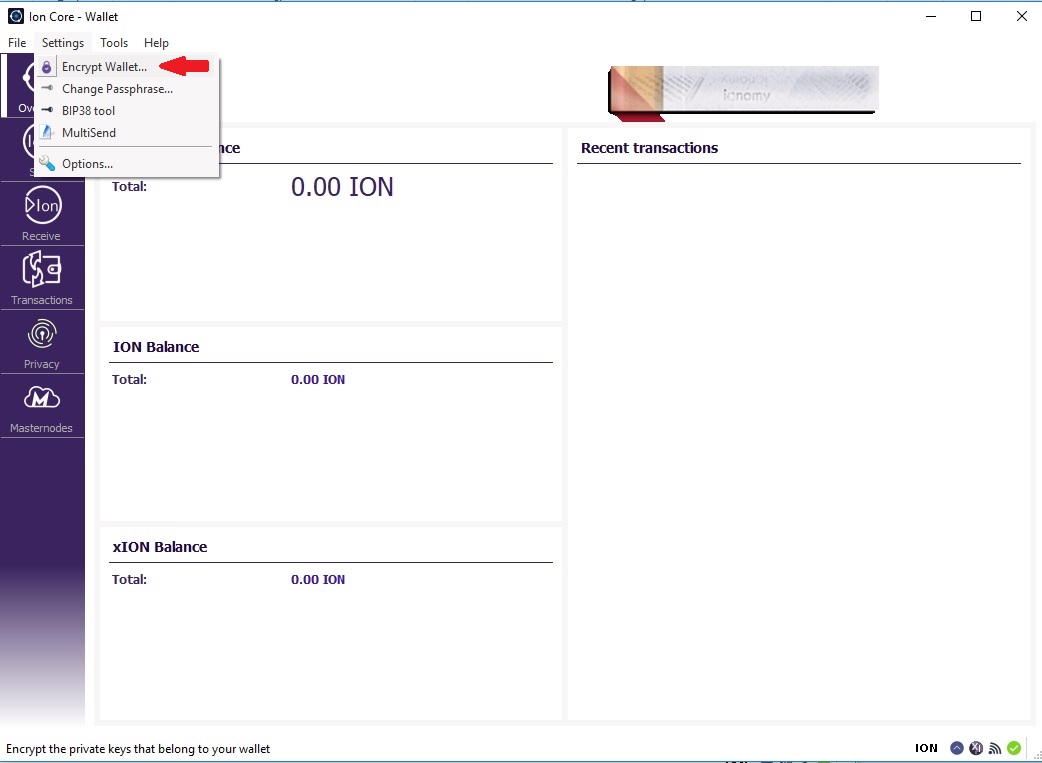
Step 3: Backup the ION Wallet
Backing up your wallet is extremely important because it will be online all the time, which means that it will be exposed to different threats. The procedure is simple, and you need to do it every time you make a new address, go to “File” and choose “Backup”, then enter the file name and save it. My recommendation is to store that file on a flash drive, away from internet connectivity.
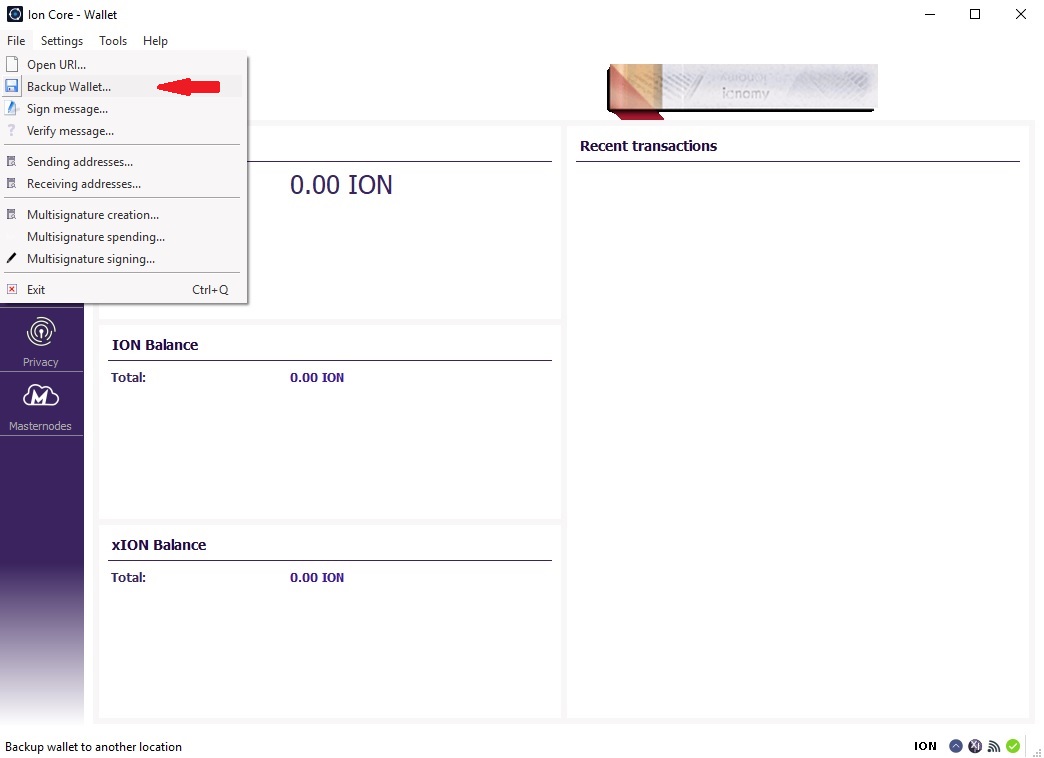
Step 4: Create a Wallet Address
As I mentioned before, you need to create a wallet address, click “Receive”, name it and click “Request Payment”
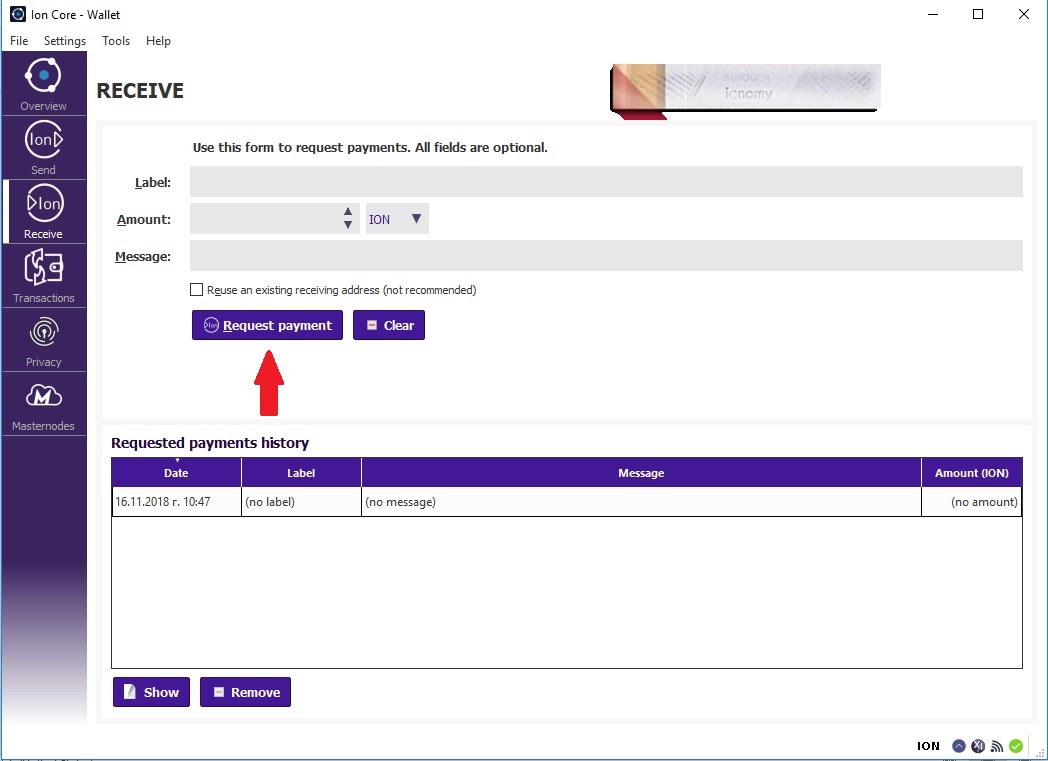
Step 5: Transfer Coins to the Wallet
To confirm that the wallet address is working properly, I will recommend you send only 1 ION first, if it is received, send all others. After you transfer your coins, the platform will require 101 confirmations to start staking.
Step 6: Unlock the ION Wallet
Now we need to unlock the wallet by accessing the “Settings menu” and choosing “Unlock wallet”, just make sure the options “staking only” is selected.
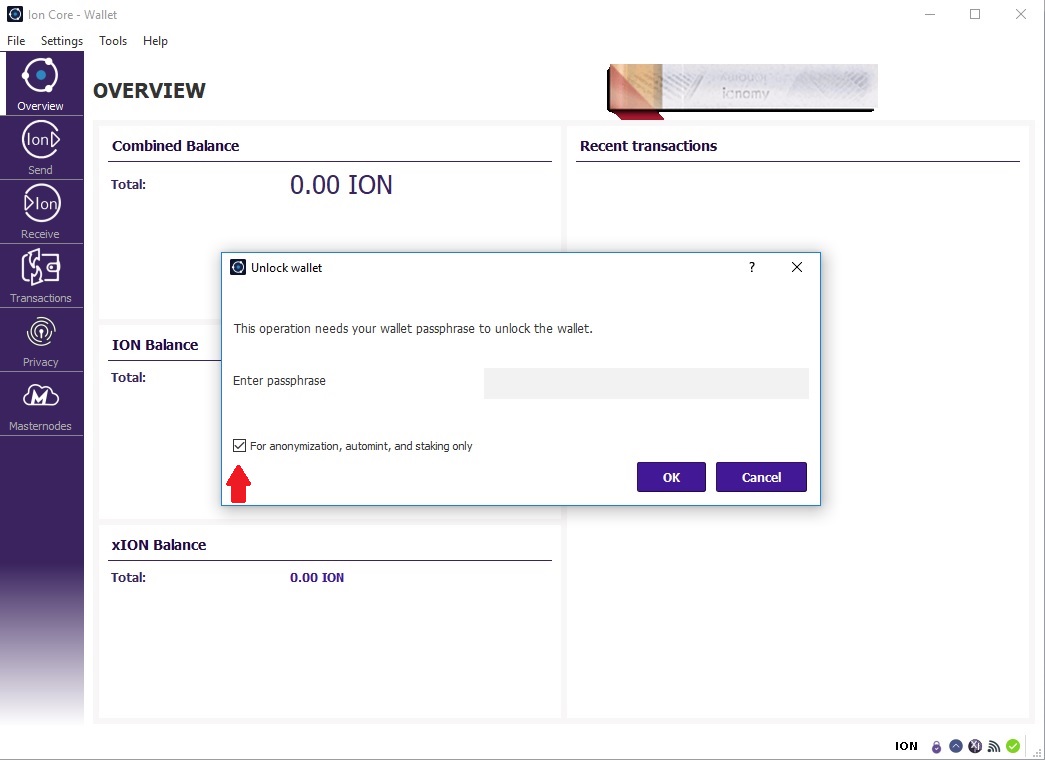
To start staking, you need only 1 ION sent to that address.
Staking with the Command Line Wallet (CLI)
If you don’t want to spend much for recourses, you can go explore this option. The whole process is based on command line interface (CLI) and I will strongly recommend you choose Method 1 if you don’t have the needed technical skills to organize this one. I know that most of the people which are about to choose CLI will use Linux OS so I will explain the guide on Ubuntu.
Step 1: Download & Installing
Download the wallet and type the following:
sudo apt-get install curl –y
curl –s https://api.github.com/repos/ionomy/ion/releases/latest | grep browser_download_url | cut –d ‘”’ -f 4
With this command, you will see the latest version of the official wallet. Since I’m using Ubuntu in this example, you should download the one ending on tar.gz., this is an archived folder of the wallet’s directory. Copy the link and use it in the next command.
wget [Paste the link which ends on tar.gz]
Example:
wget https://github.com/ionomy/ion/releases/download/3.0.5/ion-3.0.5-x86_64-linux-gnu.tar.gz
Next is to unpack it and then remove the junk file.
tar -xzvf ion-3.0.5-x86_64-linux-gnu.tar.gz
This command will unpack the files and change the numbers if you have a newer/different version.
rm -rf ion-3.0.5-x86_64-linux-gnu.tar.gz
This one will remove the file which we unpacked. Be careful which ION wallet file/archive you remove. The one that ends with tar.gz is the one that must be removed.
It’s time to launch the wallet. Type in:
cd ion-3.0.5/bin
./iond -daemon
Keep in mind that the newest version at the time of writing this article is 3.0.5. Your version could be different depending on when you read the article.
Step 2: Encrypt the CLI Wallet
Using this command will help you encrypt your wallet. Just replace [your password] with one of yours and type in:
./ion-cli encryptwallet [your password]
Do not forget the passphrase. No one can help you if you forget it.
Restart the wallet and enter this command:
./iond –daemon
Step 3: Backup the CLI Wallet
This is from highest importance, always back up your wallet, just type in:
./ion-cli backupwallet [destination directory or filename]
Example:
./ion-cli backupwallet ~/ ion-3.0.5/bin
Step 4: Transfer Coins to the Wallet
Creating a new address is needed to start staking, type the following
./ion-cli getnewaddress
After you have your new address, test it, just send 1 ION and if it’s received you can send the rest.
Step 5: Unlock the CLI Wallet
To start tasking, the wallet must be unlocked, use this command:
./ion-cli walletpassphrase [passphrase] 0 true
<passphrase> – the passphrase you used to encrypt your wallet.
0 – number of seconds which your wallet will stay unlocked. 0 means unlimited.
true – unlocked only for staking.
And that’s it. You are ready for staking. Finally, we can check if everything is in order and working properly type:
./ion-cli getstakingstatus
This command will indicate which steps are done and which are not, in case you see “false” that means that step is incomplete or not configured properly.
ION Staking Reward
ION’s network is based on a static share of rewards in a 50/50 manner. What this means is that the block reward is always split in half between stakers and masternodes. Winning the chance to validate transactions and receive a payout for your service depends mainly on coin age and to a certain extend – coin weight. Age means the duration a wallet keeps the digital assets. The reward itself is a result of the amount of ION kept in the wallet to enhance the security and stability of the network. The old version of POS required “checkpointing” by a dedicated full node signed by the developers to verify coin stake before adding the block to the chain. With ION staking, every node on the network is a full node which means that this “checkpointing” system is no longer needed and the options for network attacks is decreased with its removal. The stake reward as I mentioned before is 50% of the each discovered block. For the period between block 570,064 and block 1,013,539 the reward is 5.75 ION for each side. The approximately ROI (return of investment) rate is around 25% per year, while stakers with 1000 ION or more should expect 21.4 coins per month.
How to Maximize Rewards
It is good to seek and explore more options to increase your income but if I must be honest with you, there are not many options and literally, they bring small size incentives but let me explain them first.
-
Pool Staking
- Just to be clear, it’s not profitable and generally, it doesn`t make sense to do it, but you can if you want. To start staking in a pool, you need to share information with others, which means that the chance of security breaches is higher. Ever-since the required amount for staking ION is just 1 unit, there is no real need to participate in a pool.
-
Coin Control
- The meaning behind the phrase “coin control” is to merge your UTXO (Unspent Transaction Output) with the small number of coins received from staking. For example, it combines 0.5, 2.2, 6.3 ION into a single 9 ION which brings more weight to the coins and larger chance to hit a stake. Meanwhile, each stake hit splits your blocks in half and then you stake in these 2 blocks. After you acquire several stakes your chance to get the next one is smaller. The UTXO size determinates the chances of yours, the bigger it is, the better your winning chances are. Before I explain how to do it, it will be best to double check that your wallet is staking already. Go to the help menu of your wallet and click the “debug” section and type the command:
After you see the different functions before you make sure that all of them are “true” before you set your coin control in motion. If not, go back to the beginning and check the guide step by step. To enable your coin control, you need to click on the “settings”, go to “options” and choose “wallet”. Right in front of you, there will be an “Enable coin control features”.
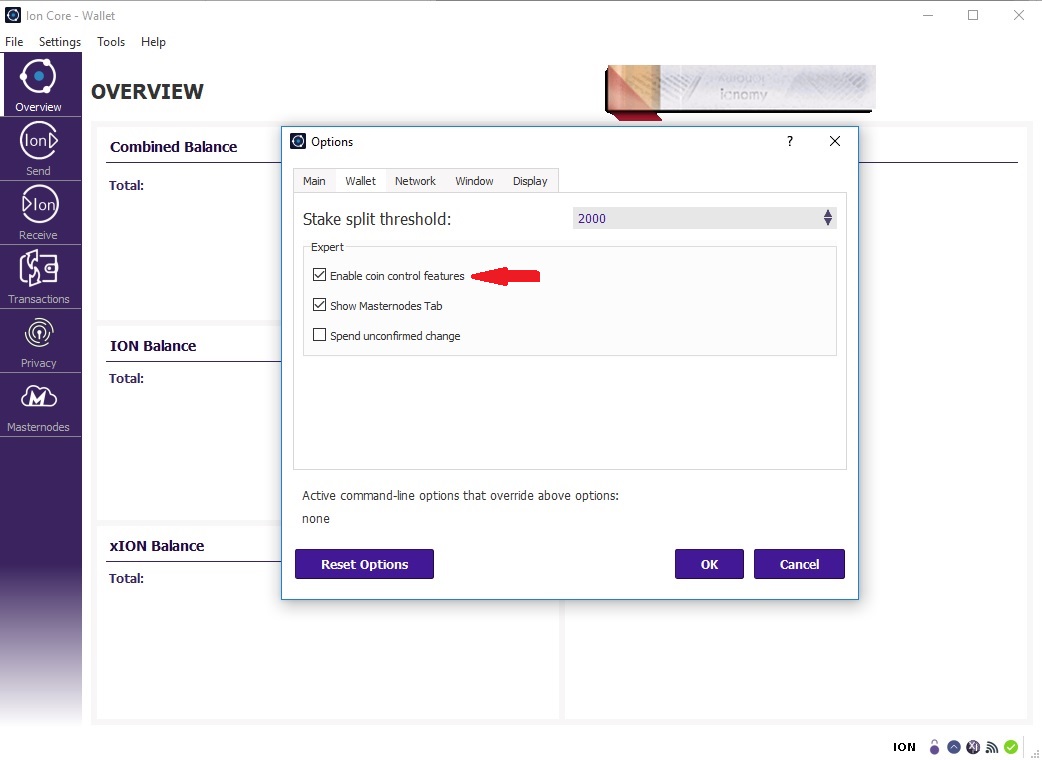
Dust Control:
I know it sounds confusing, but we need to combine all blocks together to enable the coin control. I will show you how to do it, just follow my words. Go to your wallet and click on “receive” and create a new address
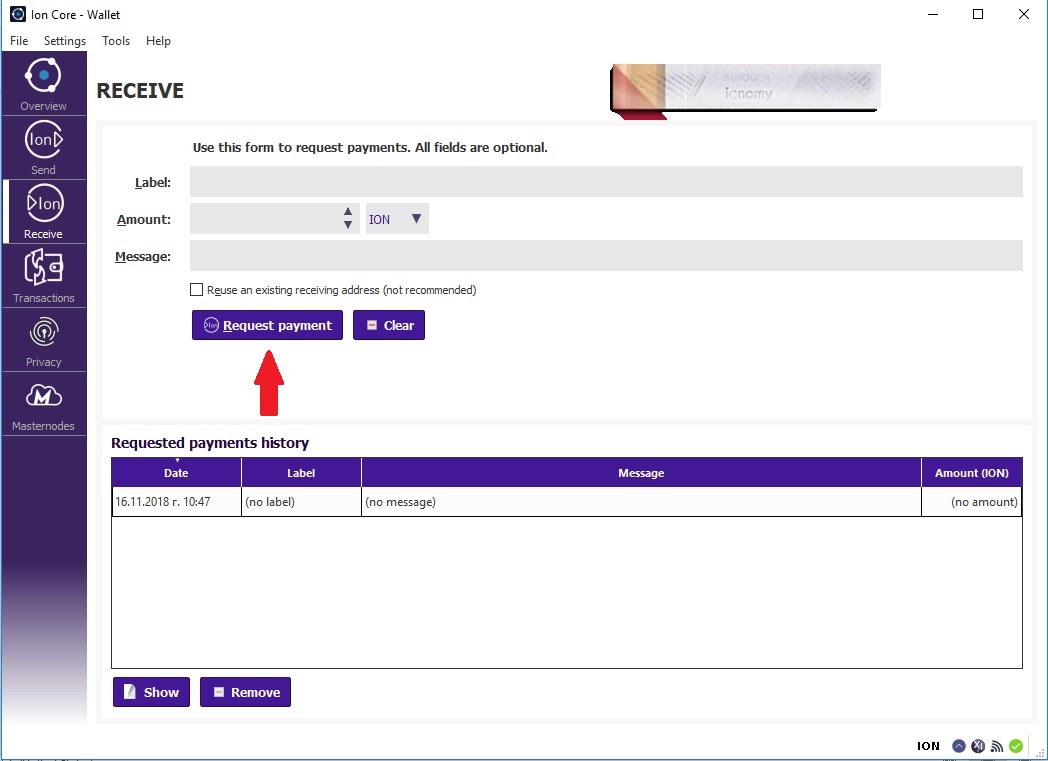
The new address will be called “staking node”, now select it and copy the address on the screen that will pop up. Next will be to send all the small block payments there, just go to the “send” tab and paste the address in the field “pay to”. From then on, you should see the “open coin control” button at the top of the screen. Do not hesitate, click it and a new tab will be opened showing all rewards received. If by any chance you cannot see anything there, don’t freak out, it’s okay. This simply may mean that your staking has been started recently and haven’t received any rewards yet.
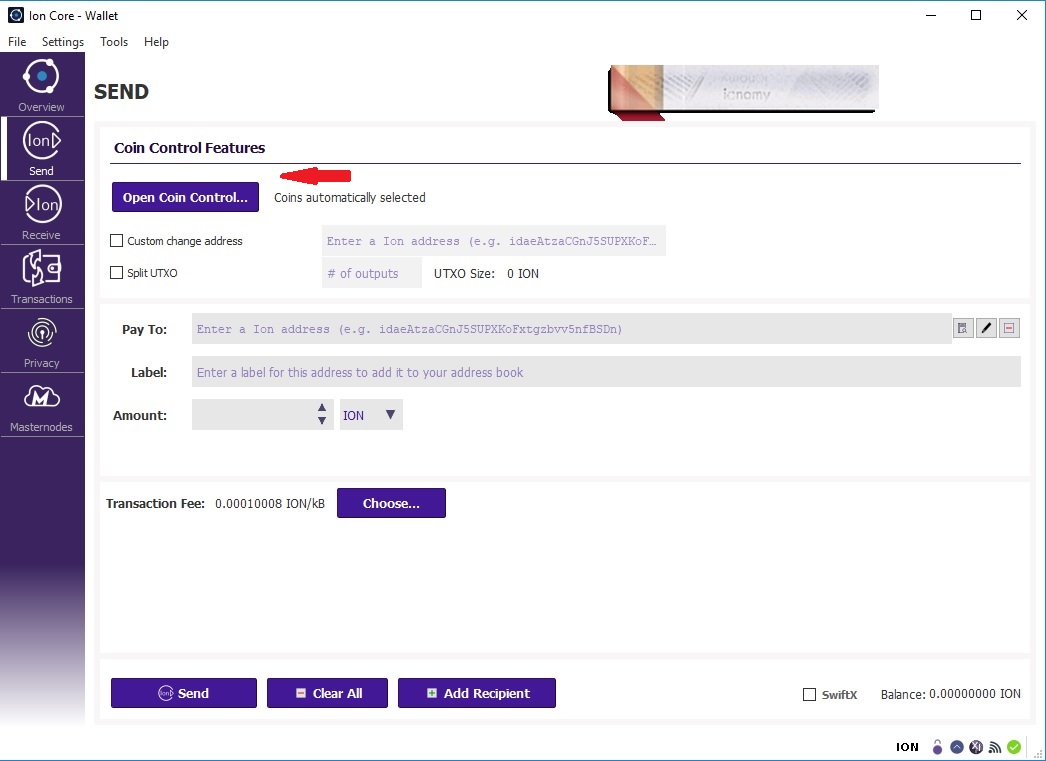
To slightly increase your chance of hitting a stake you should click “select all” or mark those with the smaller amount and confirm. By this way, you will combine all small UTXO into a single block.
Split Addresses
There is no need to split addresses, there will be no difference at all. The wallet itself needs to be constantly online without any side interruptions. Staking means probability and that depends on the number of ION held in your wallets address (coin weight) and the duration of that actions (connectivity age). Valid network connectivity means to have your wallet connected to the internet constantly with a stable connection and high speed to maintain and support the blockchain itself.
Figure out Your Profit with the ION Staking Calculator
Ever-since the block reward is distributed between masternodes and stakers, the return of investment (ROI) rate will be the same for both sides. The annual ROI is approximately 24.15%, stakers with 1000 ION could expect round bound 21.5 ION per month. You will be able to hit stake roughly every 7 to 10 days with the same stake of 1000 ION. Taking under considerations the probabilistic nature of the staking processes the frequency could change but with the current market characteristics, you should get a reward around 3 times for the period of 30 days.
FAQ
Proof of Stake consensus does not allow mining, the procedure of verifying transactions, creating new blocks and coins is called minting/staking.
Yes, you can use it for staking and indeed it is a great option since it does not consume that much power.
After sending the funds to your wallet, you would need to wait 180 blocks before you are eligible to stake.
Yes, it is, in a manner of fact you can check that with our ION staking calculator.
Yes, there is, the max coin supply is 48,035,935.4 ION
Because staking in its nature means to accumulate passive income with reduced cost.
The options are several, most probably you have missed something in the configuration of your wallet. Open your console and type “getstakingstatus”, the problem will be indicated with the phrase “false”.
About ION
ION is a cryptocurrency that uses the Proof of Stake principles with a unique twist – active participation is a rewarded, combating issues such as abuse by exchanges and avoiding inactive users on the network. By having an equal amount of coins distributed to each type of node on the network, the reward is proportionate to the work done. To incentivize large shareholders, ION also offers the opportunity to host masternodes, which provide the network specific functions of instant sending and privacy-enhanced transactions.
Unique Selling Points
Ionomy(ION) presents a blockchain powered gaming engine which gives the opportunity to gamers to access products and purchase them with ION. In a manner of facts, Ionomy is the first gaming platform which utilized the static POS reward and verification system.
Team
Gathered from different crypto projects, the team behind ION has the needed experience to conquer new heights. Most of them already lost some of their funds in different schemes so they really want to improve the general outlook and the social opinion regarding cryptocurrencies and their derivatives.
Network
Released on the 20th of March 2016 by ION core development, ION is a decentralized blockchain cryptocurrency network.
Privacy
A Zero knowledge proof privacy protocol comes with the usage of POS protocol. The ION version 3.0 provides and high-tech solutions for transactions privacy. There are 2 types of coins and both share the same value and they are the same in general. The only difference is that xION transactions are absolutely untraceable.
Future
Based on the official roadmap we can expect to see many improvements in the coin’s network. Some of the more prominent ones include SegWit support, integration of Blocknet DEX protocol, public API releases and more.
Useful Weblinks
- Official Website: https://ionomy.com/en
- Announcement Page: https://bitcointalk.org/index.php?topic=1443633.0
- GitHub: https://github.com/ionomy
- Block Explorer: https://ionchain.com/#/
- Whitepaper: https://ionomy.com/en/whitepaper
- Socials:
- Twitter Discord Telegram Reddit/Subreddit Facebook