LindaCoin Staking – Everything You Need to Know
LindaCoin (LINDA) is a widely used PoS (Proof of Stake) digital currency which also serves as a platform for establishing partnerships. The path taken by the developers leads to staking Linda more easily and a better overall user experience.
Linda’s masternodes provide anonymous, fast, encrypted and multi-wallet compatible transactions. Furthermore, LindaCoin staking can be managed through mobile and web wallets. This way you can transact on the go plus stake other partnered PoS coins (Electra, Colx and SocialSend) as well. The developers aim to make use of everything what blockchain technology has to offer at the moment. It will execute Atomic and Hot Swaps, which let the user be more self-involved in the processes. What is more, the Linda X Token Platform will gain you an access to its app features and enable you to lend Linda Xs. This product is different from the ERC-20 tokens. The creators actually think of pre-screening all tokens, which will end up reducing the shady ones.
In this detailed guide, you’ll learn how to stake Linda, configure your wallet and estimate your staking returns.
Pros and Cons
- Near instant transfers due to the availability of masternodes
- Stealth Transactions that encrypt information on the blockchain
- Privacy Tor Wallets – a new way of extra protection added to your assets and stay anonymous if you want
- Atomic Swap Capabilities – an upcoming feature enabling two users to exchange crypto freely
- Merchant partnerships – not good adoption and few at the moment
- The official wallet code base is outdated
- Uncertainty whether the roadmap will play out as the development team sees it
How to Stake LINDA
When you stake Linda, you secure the network and makes profit as well. This passive income is proportional to the volume of staked coins. Linda uses PoS algorithm to achieve consensus. Each block’s creator is chosen as a result of a combination between coin weight, age and a certain degree of randomness. This coin has about 70% annual staking rate, which makes its passive income more than profitable. LindaCoin has planned big updates and new features for the near future. In addition to that, its current low price can lead to some very good staking profit over time.
Minimum Requirements
- Windows 7 / Linux (Preferably Ubuntu 14 and up)
- Installed Linda Core Wallet
- Minimum disk space of 5 GB
- 2 GB RAM for GUI, 1GB RAM for CLI
- No minimum or maximum internet speed
- You need to keep the wallet online 24/7 (if you decide to log out of your wallet or shut down your PC, it will stop the staking process)
- Static IP is not needed
- No minimum coin required to stake (>1 LINDA)
For starters, in order to stake at all, you need some coins. Get them on any exchange that supports LINDA. In case you want to buy such coin with FIAT money, double check which exchange supports such trading pair option. Then you need to complete a KYC process to validate yourself. If none of the exchanges support FIAT trading against LindaCoin, there is a workaround process. The easiest way is to register on some of the biggest providers like Coinbase, pass the KYC steps and processes. When done, just deposit some money via credit card or a bank transfer. After that buy some of the major coins like BTC or ETH. Then transfer them to the actual exchange supporting LINDA (Cryptopia for example). When the wanted coin number is reached, you need one more step before start staking – install a wallet. Just jump to the guide section, where you will find every aspect of the installation, usage and staking actions.
LindaCoin Wallet Setup (GUI)
Step 1: Download & Install the Official Wallet
First you need to download the official LindaCoin wallet. Use the official Github repository where you will have the options to choose version matching your OS. After that unzip the files and run the Linda-qt app. Baer in mind, that for this you will need around 4GB additional storage space. The download process and synchronization of the whole blockchain will take couple of hours. For those of you stuck with slow sync, if you add some of the nodes manually things will happen a bit faster. Their addresses are visible in the community help channels or in the block explorer.
Step 2: Encrypt the LindaCoin Wallet
To keep your funds safe, click on Settings/Encrypt wallet. Then enter a new password. After that, the wallet will complete the encryption process by shutting down. Relaunch it and you have now an encrypted Linda wallet. It is a must to remember your passphrase. When lost, no one can help you restore the wallet.
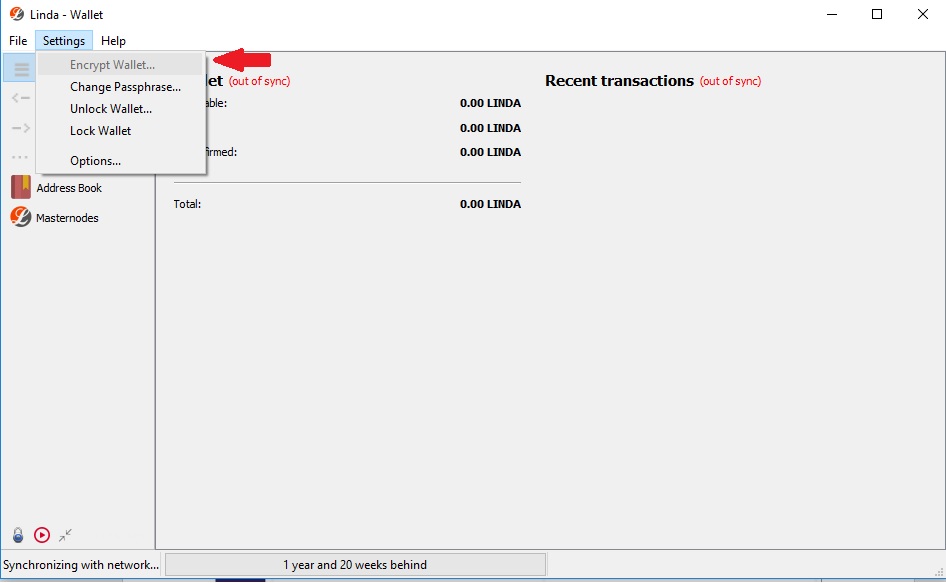
Step 3: Backup the LINDA Wallet
Now is the time for backing up your wallet. Every new address for receiving is advisable to be done like that. Click File/Backup, then enter a file name and press “save”.
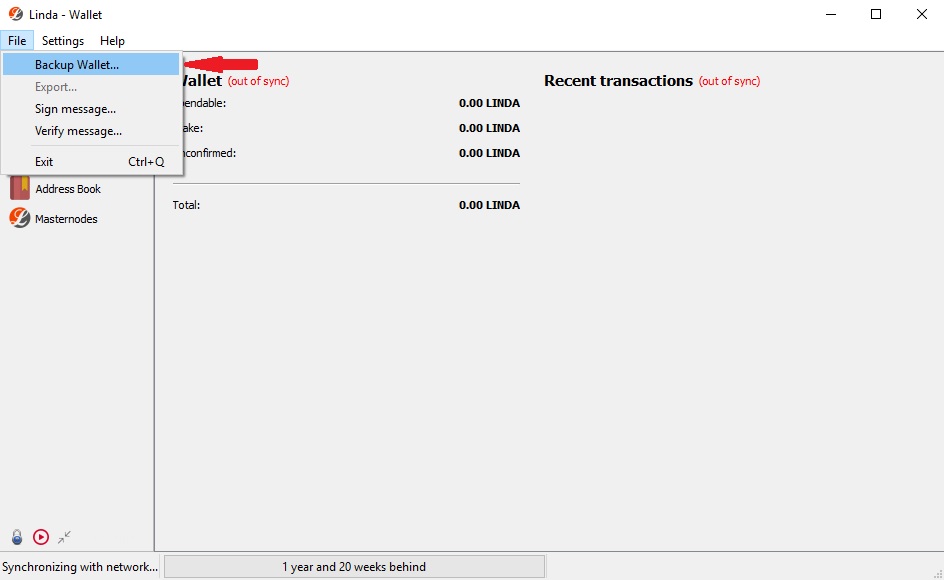
Step 4: Create a Wallet Address
Next, you’ll need to create a LindaCoin wallet address. Just click on Receive/New address. You can label your addresses for convenience.
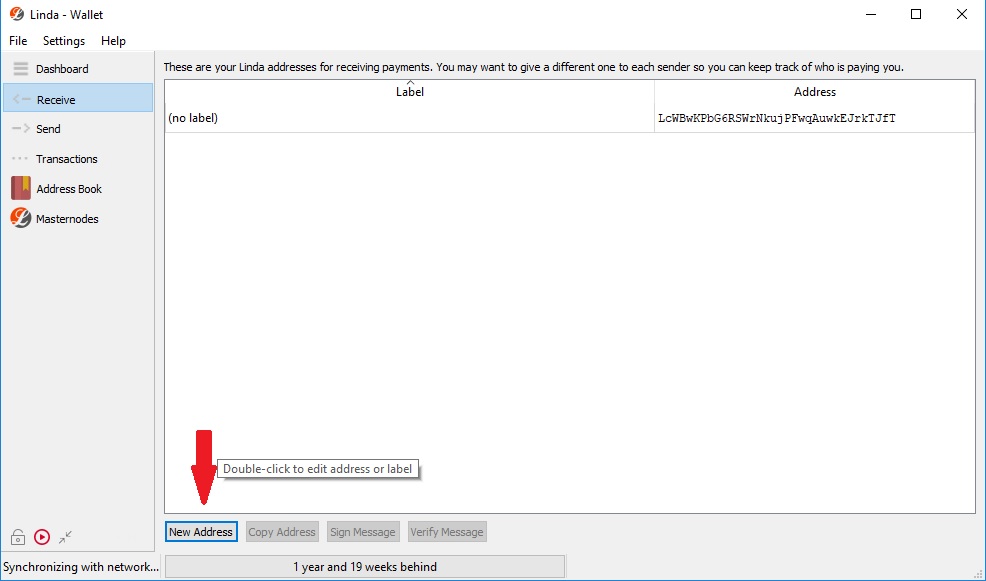
Step 5: Transfer Coins to the Wallet
The staking process requires your wallet to have some assets in it. LindaCoin team hasn’t set a minimum requirement for that, but every amount over 1 LINDA will work. Copy the address you received from the previous step and go to the exchange where you bought your LINDA from. Send yourself 1 coin, to make sure everything’s in order and once you’ve confirmed, send the rest.
Step 6: Unlock the LindaCoin Wallet
To begin staking Linda, you’ll need to unlock your wallet by opening Settings/Unlock Wallet. After that select the option “For staking only” and enter your password. That’s it, now all you need to do is wait for 24h for the coins to mature and be eligible for the staking process.
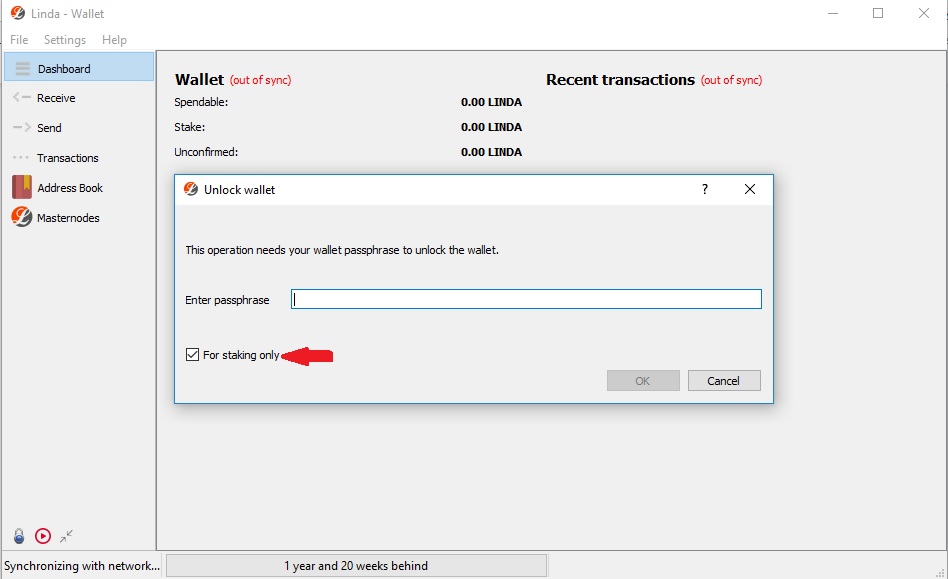
Staking with the Command Line Wallet (CLI)
CLI is most suitable option for users that want to stake with the least spent hardware resources or have slower machines. The whole process will orbit around the command line interface, since the GUI option is out of the picture. For those of you not fond of commands, stick to Method 1. This is mostly used on Linux, so the following guide is based on Ubuntu.
Step 1: Download & Installing
Start with finding out which is the latest version of the official Linda Wallet by typing the following:
sudo apt-get install curl –y
curl –s https://api.github.com/repos/TheLindaProjectInc/Linda/releases/latest | grep browser_download_url | cut –d ‘”’ -f 4
For Ubuntu users, the needed file ends in tar.gz. To download the necessary file, copy/paste the resulting link from the previous command into the next one:
wget [Paste the link which ends on tar.gz]
Example:
wget https://github.com/TheLindaProjectInc/Linda/releases/download/3.1.0.1/Unix.Lindad-v3.1.0.1g.tar.gz
Now unpack
tar -xzvf Unix.Lindad-v3.1.0.1g.tar.gz (adjust the number in the command with the version you are using)
and remove the unneeded file
rm -rf Unix.Lindad-v3.1.0.1g.tar.gz
Be very careful here, get rid only of the file ending in .tar.gz. Now is time to launch your official LindaCoin Wallet:
cd Lindad-v3.1.0.1
./lindad -daemon
Pay attention to the version you are downloading. At the time this article is written, the newest version is 3.1.0.1.
Step 2: Encrypt the CLI Wallet
Use the command below to encrypt your wallet. Make sure you do not forget your password, as it’s the only way to access your wallet!
./lindad encryptwallet [your password]
The process will be completed after you stop the wallet using:
./lindad stop
Once that’s done, relaunch it with:
./lindad -daemon
Now the process of encryption is complete.
Step 3: Backup the CLI Wallet
As mentioned before, it is really important not to lose your passphrase. Backing up your wallet will assist you in restoring access to your coins, however, to use it you’ll need the password. Here is the command for backing up your wallet:
./lindad backupwallet [destination directory or filename]
Example:
./lindad backupwallet ~/ Lindad-v3.1.0.1/backup.dat
Step 4: Transfer Coins to the Wallet
After you buy Linda coins from an exchange, you’ll need to transfer them to your wallet. To do so, you need an address. Below, you’ll find the command to create one.
./lindad getnewaddress
After you’ve received the wallet address, log into the exchange, where your coins are and send one LINDA to the newly generated public key. This is a routine measure for checking if everything works properly. After that, just proceed by sending the rest of the funds.
Step 5: Unlock the CLI Wallet
This step is needed before you can start staking, so type in
./lindad walletpassphrase
<passphrase> – the passphrase you used to encrypt your wallet.
0 – number of seconds which your wallet will stay unlocked. 0 means unlimited.
true – unlocked only for staking.
Once unlocked, check your staking status. The command for this is
./lindad getstakinginfo
It will show you which steps are done and which not. In case you see “false”, this step is either not complete or not configured. When there is “enabled”:true, that means your wallet is staking properly. The “staking”:true will take a full 24hours before appearing. The convenient aspect of that check is the estimation of your next pay-out. Go to “expectedtime” and remember, the information there is not an exact calculation. It is just for your information.
LINDA Staking Reward
According to official data, stakers can expect up to 68% ROI from just holding the crypto. What is more, investors willing to lock in 2 million LindaCoins can earn almost 96% ROI reward from establishing a masternode. Remember that staking can happen after the coins are matured for the necessary 24 hours.
Staking in general is a lottery-based process. Determining when you’ll receive a reward is more of an educated guess, rather than something set in stone. It’s calculated based off your amount of coins versus the total number staked at the moment (network weight).
For those of you wondering how much will staking LINDA bring, here is the answer – the maximum amount staked is 1 million. Just as the team behind that coin shares, the annual staking rate is almost 70%.
How to Maximize Rewards
With staking LINDA, there are no real possibilities to increase your rewards. Nonetheless, you can choose between two options which will better your chances of being eligible for one, namely pool staking and coin control. I’ll explore both options in detail below.
-
Pool Staking
- With pool staking, you need to be sure that sending coins to anyone from the pool will end up on the positive side of the deal. After all, you send them to others, without knowing if you can trust them and if you’ll ever see your coins again. Basically, in pool staking you participate with the rest of the investors, pooled into a masternode. Here is a good example of official LINDA staking pool, which is not run by the team – lindacoinpool.com. In conclusion, sharing all your information with others is not a very safe move and doesn’t make much sense.
-
Coin Control
- In order to increase your chances of being chosen to validate a block and receive a reward, you need to combine your coins into larger chunks. Once you receive a reward, you usually get it back, alongside your coins but split into two equal portions. For example, if you stake 1000 coins and receive 10 as a reward, you’ll have 2 blocks of 505 coins.
Here is where coin control and the merging of your UTXO with fewer coins comes into play. This way, you won’t incur the staking cooldown on all your coins and have a higher chance to win. To enable coin control, open your wallet and go to “Settings / Options” and click on the “Display” tab. There you have to enable the “Display coin control features” and click OK.
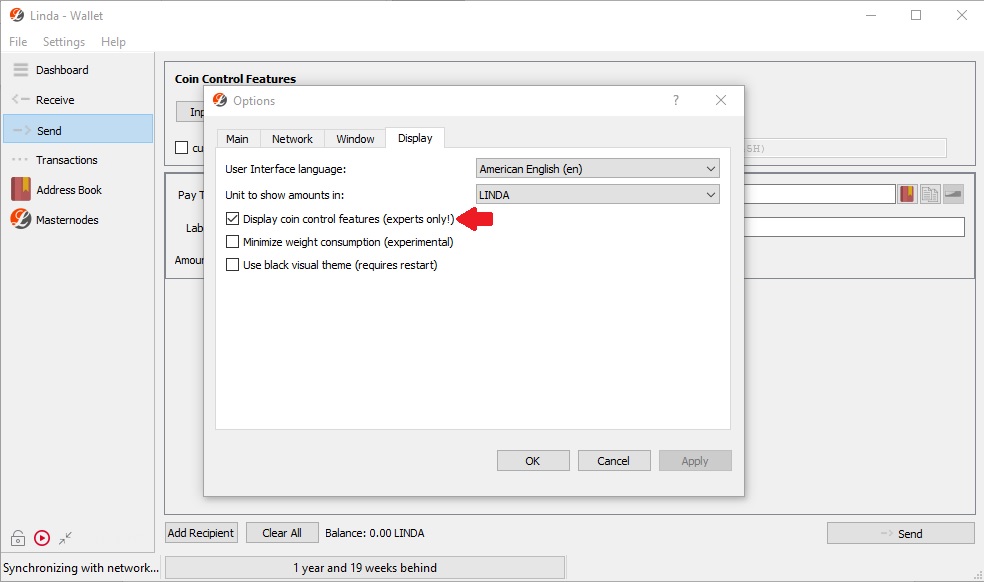
Dust Control:
Once you’ve enabled the coin control function, it’s time to create an address where you’ll combine all those small amounts of coins. There’s no official term for it, but I call it “dust control”. First click on “Receive” and create a new address in your wallet.
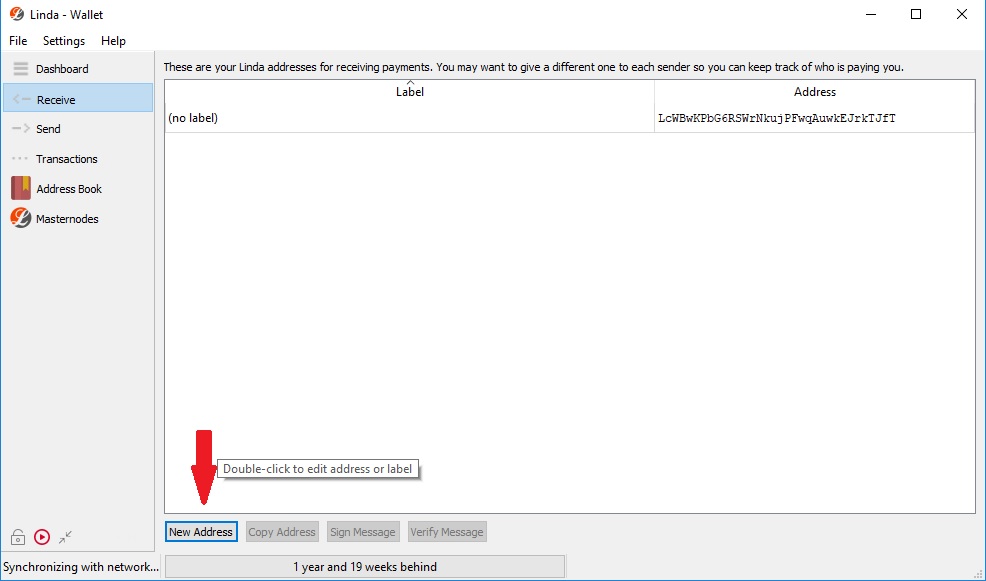
Then from the “receive” tab press “copy address”. Now send all small block payments to that same address by pasting it in the “pay to:” field of the “send” tab.
Click on the “Inputs…” button in the top of your screen. The window that will pop up shows every block reward you have received. In case you are new in the business, nothing will be displayed.
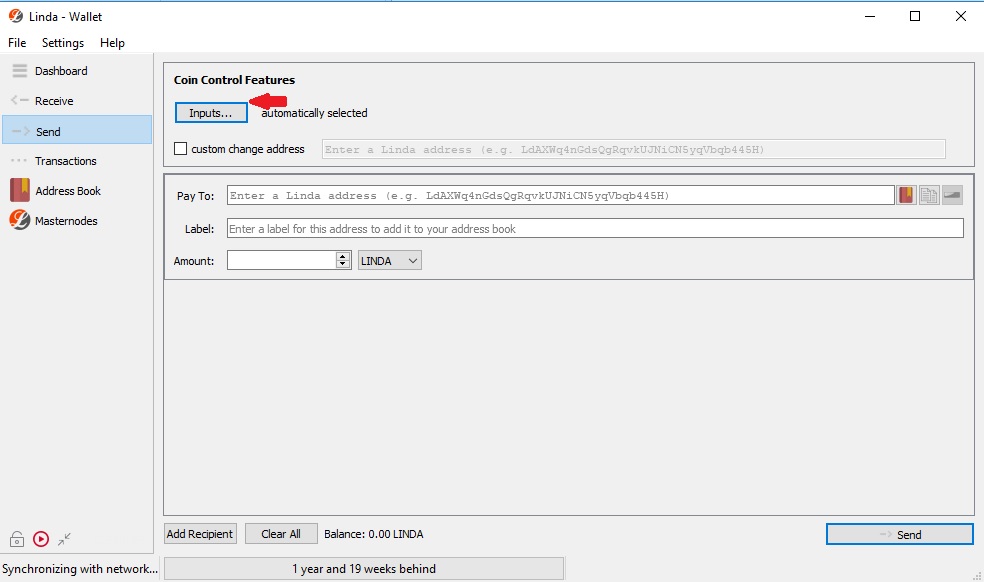
Split Addresses
With LINDA, splitting addresses make no difference. The only thing needed is to unlock your wallet for staking, and to keep it online. The amount of staked coins in your wallet together with the total ones in the network at the moment defines your earnings.
Figure out Your Profit with the LINDA Staking Calculator
Reaching the maximum rewards from staking require your wallet to be online 24/7. This way the network uses the processing power of your computers to update the blockchain. In return, you will be paid in LINDA coins. From any income you receive, you’ll need to deduct your electricity expenses from running the machine that hosts your wallet.
FAQ
No, because the current state of the coin is PoS. You can get it only by buying it and then staking or investing in a masternode and reaping the benefits.
Yes, because the wallets have small hardware requirements. It supports Linux distributions and has low electricity costs.
The maturing process takes minimum 24h.
In my opinion yes, as the project is promising and offers great features with bright future and promising integration.
The limit is 30 billion LINDA with circulating at the moment of 11.2 billion.
It offers the huge 70% annual returns. They also offer a masternode with about 96% ROI.
One of the reasons is not meeting the mature period and the other is not properly configuring your wallet. You have to wait for 24h and fully sync the wallet with the blockchain.
About LindaCoin (LINDA)
Linda is a peer to peer, hybrid Proof of Stake and Proof of Work coin developed with the purpose of being used on a daily basis by various people and organizations. The currency was launched in July 2017 by San Law with the idea of offering partnership opportunities for third parties to integrate Linda’s platform. They can make use of its various beneficial technologies such as hot swaps, encrypted transactions, near instant transfers etc.
Unique Selling Points
LINDA attracts users via several unique features – Hot Swaps, Decentralized Payments and stealth transactions. The team behind the project had implemented such swaps on MyNodePool. This way you are not relying on a trade partner or an exchange in order to switch currencies. The network is fast and stealth transactions are something common for LINDA. This project offers decentralized payment opportunities as well.
Team
One Portuguese developer had a vision of a decentralized currency worth adopting. Everything started when the project emerged as a fork of 8-Bit coin. It faced a lot of flosses and mismatching ideas, combined with money and time problems. Then, Jonah Glasgow took over the development. There were changes in the original team and structure. Now, the people which are responsible for the coin’s growth and development are focusing on solving one crypto problem at a time. You can always have a look at the current team members and project ideas on their home webpage plus their official Linkedin. LINDA is thriving thanks to the experts in business development and various crypto sphere aspects. They have created a product offering a bit of everything.
Network
LINDA masternode network provides almost immediate transactions. It supports staking too, together with providing fast data movement and validation. One of the main players on LindaCoin’s network is the so-called Lightning fast. This cooperation between participants makes this coin worth staking and becoming a part of in the first place.
Privacy
LindaCoin offers Tor masking, executes stealth transactions and all payments in the network are dynamic and yet anonymous. Privacy comes first with that coin, that is why the users can expect cross-currency trades lacking exchanges involvement in the near future. Let me say a few words on the stealth transactions. By using them, you basically send encrypted data through a secure network. This can happen over the regular LINDA blockchain, which boosts the anonymity and safety. The secret behind all that is the used CoinJoin-based mixing methods.
Future
The team behind Linda has included several updates and new additional changes in the roadmap. One of them is the development of a token support option. Another innovation will be the p2p based Decentralized applications (dApps). Here no single entity will have control over these software programs and their existence. LindaCoin plan to integrate Atomic swaps, take part in partner merchants as well as new partnerships.
Useful Weblinks
- Official Website: https://lindacoin.com
- Announcement Page: https://bitcointalk.org/index.php?topic=2126041.0
- GitHub: https://github.com/TheLindaProjectInc/Linda
- Block Explorer: https://lindaexplorer.kdhsolutions.co.uk
- Whitepaper: https://lindacoin.com/pdf/Lindacoin_Whitepaper_v2.1.1.pdf
- Socials:
- Twitter Discord Telegram Reddit/Subreddit Facebook